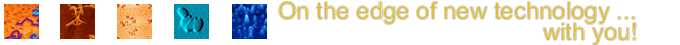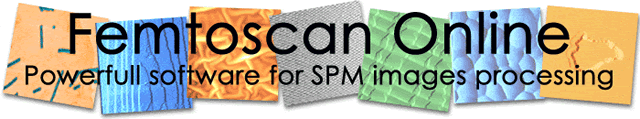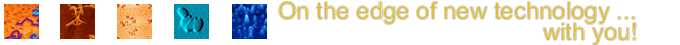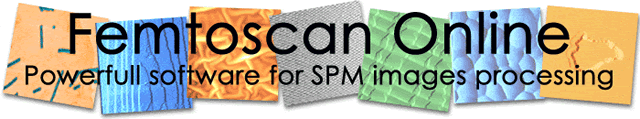 View
Features
Requirements
Examples
Manual
Pricing
Download
View
Features
Requirements
Examples
Manual
Pricing
Download
FemtoScan Online software consists of one main (Base) module and several optional modules,
and depending on your requirements, you can include different modules in the final package,
reducing the overall cost (see Pricing).
- FemtoScan Base (fsmbase)
- Crop - Crop image
- Average - Average selected area with mask of arbitrary width
- Sharpen - Sharpen selected area with mask of size 3
- Median - Median filtering of selected area with arbitrary mask
- Median X - Adjust image scan lines/columns with median filter by X mask 3x3
- Median Cross - Median filtering of selected area with "Cross" mask 3x3
- Adjust scale - Normalize inner data representation, so that data would lie between -16384 and +16383
- Flip - Transpose image
- Rotate - Rotate image on an arbitrary angle
- Fitting - Remove average slope (1-st or 2-nd power polynome), evaluated by LMS method
- BSpline - Remove large-scale relief by subtraction of cubic B-spline
- Also:
- Filtering with threshold
- Hilighting (gradient transform by angle, sine or tangent)
- Scaling by Z-axis
- Changing horisontal scales
- Deleting areas in fourier, which results in changing of original
- Creating:
- Profiles (sections)
- Histograms
- 3-dimensional views with different parameters
- Fouriers
- Measurements:
- Roughness
- Surface square
- Distance
- Angle
- Curves length
- Isolines length, square and corresponding volume
- Distance, angle, height, contour length, integral square in sections
- Part of square, conforming to selected heights, in histograms
- Miscellaneous:
- Working with BMP and proper TXT files
- Capturing images from scanners and cameras
- Exporting images to TXT, BMP, JPEG, and VRML formats
(depends on image type)
- Moving images to clipboard
- Working with multiple documents
simultaneously
- Moving, resizing, minimizing images
- Duplicating image or part of it
- Adding and subtracting images
- Viewing raw text header and changing its 'comment'
- Sections lines showed on every image in
one document (for Nanoscope-3 multi-image
format)
- Sections cursors showed on the image
- Different sections can be showed with the
same scale for easy comparison
- Automatic or manual colors mapping
- Quick preview of multiple files
- Different predefined and custom
palettes
- X, Y and Z coordinates in the status
string while cursor moving on the
image
- Tooltips and context help in the status
string
- Legend (file name, image data name,
dimensions) can be showed on image
- SPM Processing module (fsmspm)
- Adjust Scan / Whole image - Adjust image scan lines to the same mean level
- Adjust Scan / Excluding Selection - Adjust image scan lines to the same mean level, calculated excluding the selected area
- Dewarping - Remove image warping (caused by hysteresis) by applyng selected coefficients
- Separation Curve - Build separation curve (force vice separation)
- Normalize curve - Bring force curve to normalized view
- TEM Processing module (fsmtem)
- Separate grains - Separate grains
- Metrology Processing module (fsmmtr)
- Roughness analysis - Calculate rougness parameters by cross-sections of the surface
- Roughness analysis - Calculate roughness parameters of the curve
|
|