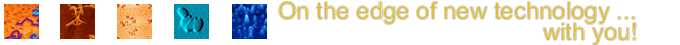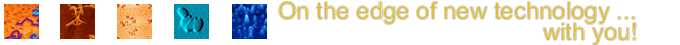|
To view products catalog, select required category from the left pane, and browse to the
product which you are interested in.
You can put products to the cart without registration, but to order the product, you'll
have to register and create a personal account.
After the registration, proceed to checkout. Select the delivery address,
select convenient method of payment, and confirm your order. The status of your order processing
can be viewed in My Account section.
The meaning of the order status:
| Status |
Description |
| Pending |
The order was registered in our database and waiting for processing by manager. |
| Processing |
The order is being processed by manager. |
| Waiting for payment |
The invoice was sent, and now we are waiting for payment. |
| Preparing [ChronoPay] |
The order was sent to ChronoPay for payment, and after confirmation
of payment from ChronoPay system it will be processed by manager. |
| Payed [ChronoPay] |
We received the payment by credit card via ChronoPay system.
Transaction number can be found in the comments to order's status. |
| Payed |
We received the payment. |
| Delivering |
Your products are being delivered (the license was sent, and now we are
waiting for your confirmation or license activation). |
| Delivered |
The order is complete. |
| Cancelled |
The order was cancelled. |
Our shop's currency is US Dollar.
For your convenience, product prices can be shown in other currencies,
but the final invoice is always in shop's currency.
|